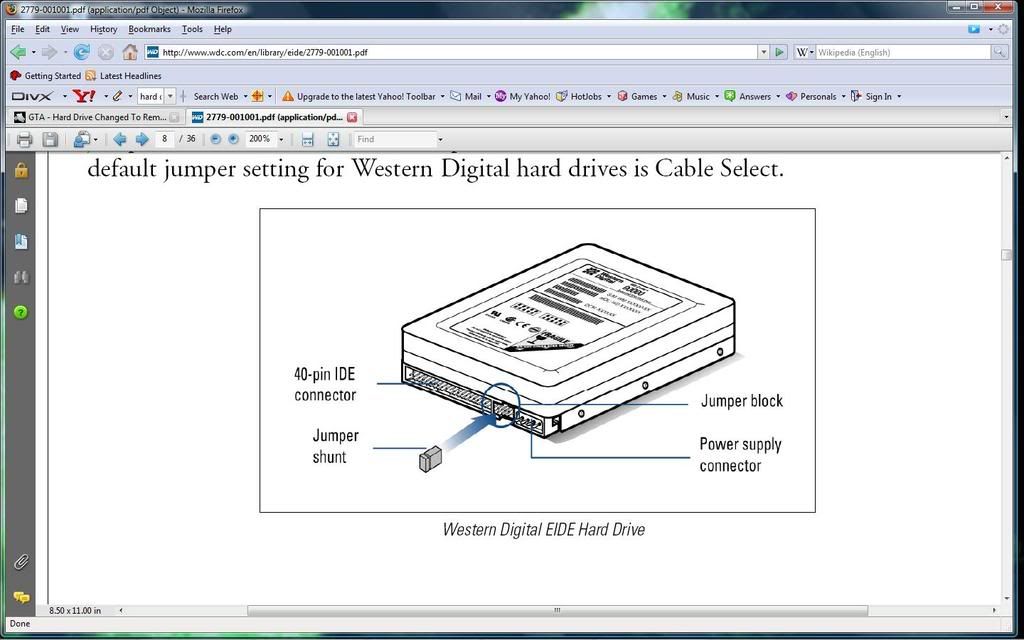
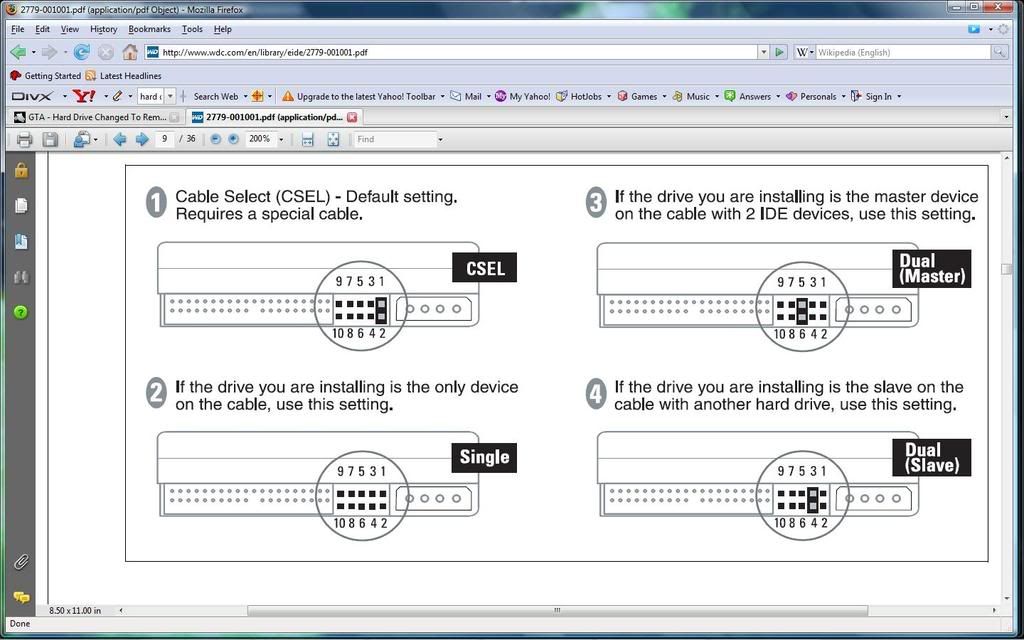
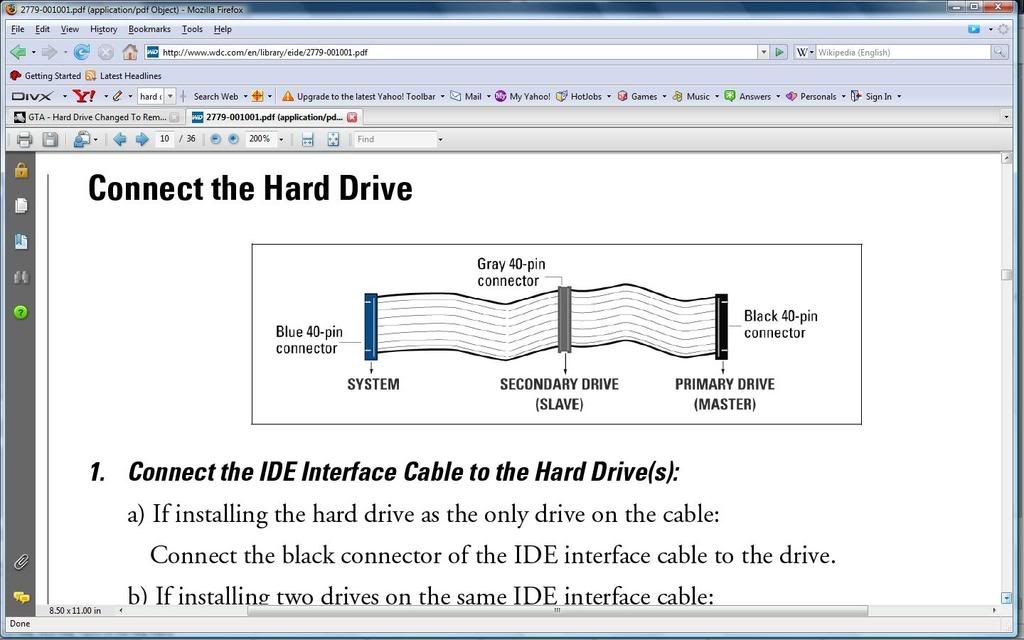 Standard Jumper Settings
Standard Jumper SettingsIf you determine that your system does not support Cable Select or if you are uncertain, use
the following information to properly jumper your new Western Digital EIDE hard drive.
Note: Not all hard drive manufacturers use the same jumper configurations. If you are
installing your new Western Digital hard drive along with a non-Western Digital hard
drive, obtain jumper setting information from the original hard drive manufacturer.
Single ConfigurationSingle - Installing the new drive as the only drive in the system:
If installing your new Western Digital hard drive as the only IDE device on the cable, no
jumper shunt is necessary.
Master/Slave ConfigurationTo set up the Master/Slave configuration, one device on the cable must be jumpered as
Master (primary device) and the other jumpered as Slave (secondary device).
Master - Installing the new drive as the primary (bootable) drive:
If installing your new Western Digital hard drive as the Master drive on the cable with
two IDE devices, move the jumper shunt on the drive to pins 5 and 6. Configure the
jumper on the other IDE device as Slave.
Slave - Installing the new drive as the secondary drive:
If installing your new Western Digital hard drive as the secondary drive on the cable with
two IDE devices, move the jumper shunt on the drive to pins 3 and 4. If necessary,
configure the jumper on the other IDE device as Master.
Heres the whole PDF
